MacBook Air vs MacBook Pro: Which of Apple’s New Laptops Is Right For You?
The MacBook Air and MacBook Pro are more similar than ever — but there are some big differences.
 Photo by Tucker Bowe
Photo by Tucker BoweEvery product is carefully selected by our editors. If you buy from a link, we may earn a commission. Learn more
So, you haven’t bought a new Apple laptop in years. Your current one is slowing down, maxed out on storage, not holding a charge, slightly damaged — or a combination of all of the above. The good news is, the latest models are excellent. The problem? You don’t know which to buy.
Unlike in years past, the MacBook Air and MacBook Pro are more similar than ever. They look quite similar, sporting squared-off designs and more edge-to-edge displays (with a notch). Both are available in two different sizes. And as of early 2024, both are decked out with Apple’s newest silicon, the M3 chip, so they’re super capable machines with really good battery life.
So, do you go with the M3 MacBook Air? Or do you dish out the extra dough for the M3 MacBook Pro? And which size do you get? We put Apple’s latest new laptops to the test to see how they measure up.
The M3 MacBook Airs (2024)
 Apple
AppleM3 MacBook Air (13-inch)
Specs
| Display | 13.6-inch Liquid Retina display |
| Processor | M3 |
| Storage | 256GB (base); up to 2TB |
| Finishes | Midnight, Starlight, Space Gray, Silver |
| Starting Price | $1,099 |
 Apple
AppleM3 MacBook Air (15-inch)
Specs
| Display | 15.3-inch Liquid Retina display |
| Processor | M3 |
| Storage | 256GB (base); up to 2TB |
| Finishes | Midnight, Starlight, Space Gray, Silver |
| Starting Price | $1,299 |
The M3 MacBook Pros (2023)
 Apple
AppleM3 MacBook Pro (14-inch)
Specs
| Display | 14.2-inch mini-LED Liquid Retina XDR display |
| Processor | M3, M3 Pro or M3 Max |
| Storage | 512GB (base); up to 2TB |
| Finishes | Space grey, silver |
| Starting Price | $1,599 |
 Apple
AppleM3 MacBook Pro (16-inch)
Specs
| Display | 16.2-inch mini-LED Liquid Retina XDR display |
| Processor | M3 Pro or M3 Max |
| Storage | 512GB (base); up to 8TB |
| Finishes | Space black, silver |
| Starting Price | $2,499 |
MacBook Air Vs. MacBook Pro: How Are They Similar?
1. The M3 MacBook Pro and M3 MacBook Air look almost identical

At a quick glance, you’d be hard-pressed to tell the difference between the newest MacBook Air and MacBook Pro. They look very similar.
The two laptops have the new design Apple introduced in 2021 with the M1 MacBook Pro (which has now been phased out). They have a larger display — with a notch for the webcam — that stretches farther edge-to-edge. They both also have rounded edges, a flat top and more pronounced feet.
2. Finally, both the Pro and Air come in two sizes

For years, the MacBook Air was only ever available in a single 13-inch size — that has changed. Apple now offers the MacBook in 13-inch and 15-inch variants that are nearly identical save for a few subtle differences you’d expect with a bigger model. For instance, the 15-inch Air has a slightly better battery life and Apple decked it out with a six-speaker system (vs. the 13-incher’s four) that definitely sounds better with more bass.
This means you no longer have to go Pro if a bigger screen is your priority. The 15-inch MacBook Air is nearly the same size as the 16-inch MacBook Pro, although the latter has a bigger screen-to-body ratio (aka thinner bezels). And the same is true with the 13-inch MacBook Air and 14-inch MacBook Pro.
3. Both laptops have USB-C and MagSafe charging

After not using the old type of MagSafe charger for nearly six years, Apple brought it back with its new-and-improved MagSafe connection (it’s technically called “MagSafe 3”). It was first found on the 2021-released 14- and 16-inch MacBook Pros, and both the newest MacBook Airs and MacBook Pros have it.
The addition of the MagSafe charger makes these redesigned MacBook Air and MacBook Pros feel more nostalgic than anything, as there are few things as pleasing as feeling and hearing the MagSafe charger snap itself to your computer. You can still use the USB-C ports on either laptop to charge them, but MagSafe just seems cooler. Plus, it also supports fast charging (although the new Air and the new Pros don’t fast-charge at the same speeds — more on that later).
4. They have the same great keyboard, trackpad and Touch ID button

If you have an older MacBook from six or more years ago, you likely hate your laptop’s keyboard. Those older keyboards had butterfly switches, which were less “click-y” (a.k.a. the keys didn’t travel as much) and weren’t great to type on.
Thankfully, Apple updated all its laptops a few years ago with keyboards that use scissor switches, which travel more and are far less error prone. Both the newest MacBook Air and MacBook Pro have the same exact keyboards — complete with an actual function row instead of the Touch Bar (which Apple has recently killed off).
One thing that is new(ish): both computers have Touch ID buttons, so you can unlock your laptop using your fingerprint — without having to type in a password.
MacBook Air Vs. MacBook Pro: How Are They Different?
1. The Pro is the bigger and heavier machine

One of the most obvious differences is that the MacBook Pro is the bigger machine. It’s noticeably thicker and heavier, and that mainly comes down to its active cooling system — i.e. large fans to help them stay cool — which the Air lacks.
As for size specs, here’s how each compares:
The smaller 14-inch MacBook Pro is about a quarter-inch thicker than the 13-inch MacBook Air, but more noticeably, it’s nearly a pound heavier — the MacBook Air weighs 2.7 pounds, while the smaller MacBook Pro weighs 3.4 pounds.
The 16-inch MacBook Pro is also about a quarter-inch thicker than the 15-inch MacBook Air, but it’s also nearly 1.5 pounds heavier — the larger MacBook Pro weighs 4.7 pounds, while the larger MacBook Air weighs 3.3 pounds.
2. The MacBook Pro has the more advanced Apple silicon

The MacBook Air and MacBook Pros are both integrated with Apple’s newest M3 chipsets, however they aren’t exactly equal. The MacBook Airs are only configurable with Apple’s baseline M3 chip, while the MacBook Pros can be configured with any of Apple’s third-generation M3 chips: M3, M3 Pro or M3 Max.
Note: The larger 16-inch MacBook Pro can only be configured with either M3 Pro or M3 Max chips, while the 14-inch Pro can be configured with any of these three M3 chips.
The main thing with Apple’s higher-end chipsets, the M3 Pro and M3 Max, is that you’re upping the CPU cores and GPU cores in both, so you’re getting more processing power and improved graphic performance with each. The M3 has a max 8-core CPU and 10-core GPU, while the M3 Pro has a max 12-core CPU and 18-core GPU. And finally the M3 Max has a max 16-core CPU and 40-core GPU.
Essentially, if you’re planning on running multiple apps and programs at the same time, and specifically if you’re doing more graphic-intensive work (such as editing photos and videos), the M3 Pro and M3 Max chips are going to perform noticeably better.
3. The MacBook Pro comes with a bigger, faster charger

Both the newest MacBook Airs and MacBook Pros support fast charging via USB-C or MagSafe. Apple claims that you can charge them all from flat to 50 percent in about 30 minutes — but you need the proper charger and, unfortunately, you probably don’t get that charger in the box.
In order to fast charge an M3 MacBook Air (13-inch or 15-inch), you need a power adapter that’s at least 67 watts. Unfortunately, these models come with either 30-watt or 35-watt power adapters (depending on the configuration), so you’ll need to buy one separately if you’re looking to unlock its true fast-charging potential.
The MacBook Pro can handle more power. The 14-inch model can fast charge with any power adapter that’s 96 watts or greater, while the 16-inch model can fast charge with a 140-watt adapter. That said, only the 16-inch model and 14-inch model (with M3 Pro and M3 Max) come with necessary power adapters that can fast charge them at their true potential.
Check out Apple’s support page to learn more about fast charging the MacBook Air and MacBook Pro.
4. The Air comes in more colors (but not Space Black)

If the color of your laptop is a high priority, know that there are more options when it comes to the MacBook Air. Both the 13-inch and 15-inch versions are available in the same four finishes. There’s the traditional Space Gray and Silver, as well as the newer Starlight (gold) and Midnight (dark blue).
There are fewer options when it comes to the MacBook Pro, but it gets a little complicated. The 14-inch M3 model is available in Space Gray or Silver. However, if you upgrade to either M3 Pro or M3, the 14-inch model is available in either Silver or Space Black (black) — it’s the first time a MacBook has been available in this dark finish.
The 16-inch MacBook Pro is available in Silver or Space Black, just like the higher-end configuration of the 14-inch model.
5. The port selection makes a big difference

One of the big reasons to upgrade to the newest MacBook Pros is the port selection. Apple has brought back a diverse array of ports in the newest MacBook Pros; in addition to USB-C and the MagSafe charging port, they also have an HDMI 2.1 port and an SDXC card slot. The newest MacBook Pros also have an extra USB-C port — that’s a total of three USB-C ports instead of the Air’s two.
This is a pretty big deal for creative professionals. The inclusion of the SDXC card slot means it’s a lot easier to upload photos and videos from your cameras. The addition of the extra USB-C and HDMI ports also allows the MacBook Pros to connect to more external monitors. The M3 MacBook Air and M3 MacBook Pro can both drive two external monitors — but only when the laptop’s lid is closed (meaning you’ll need a wireless keyboard and mouse). The M3 Pro and M3 Max MacBook Pros can drive up to two and four external monitors, respectively.
6. The MacBook Pro has a bigger, brighter and better display
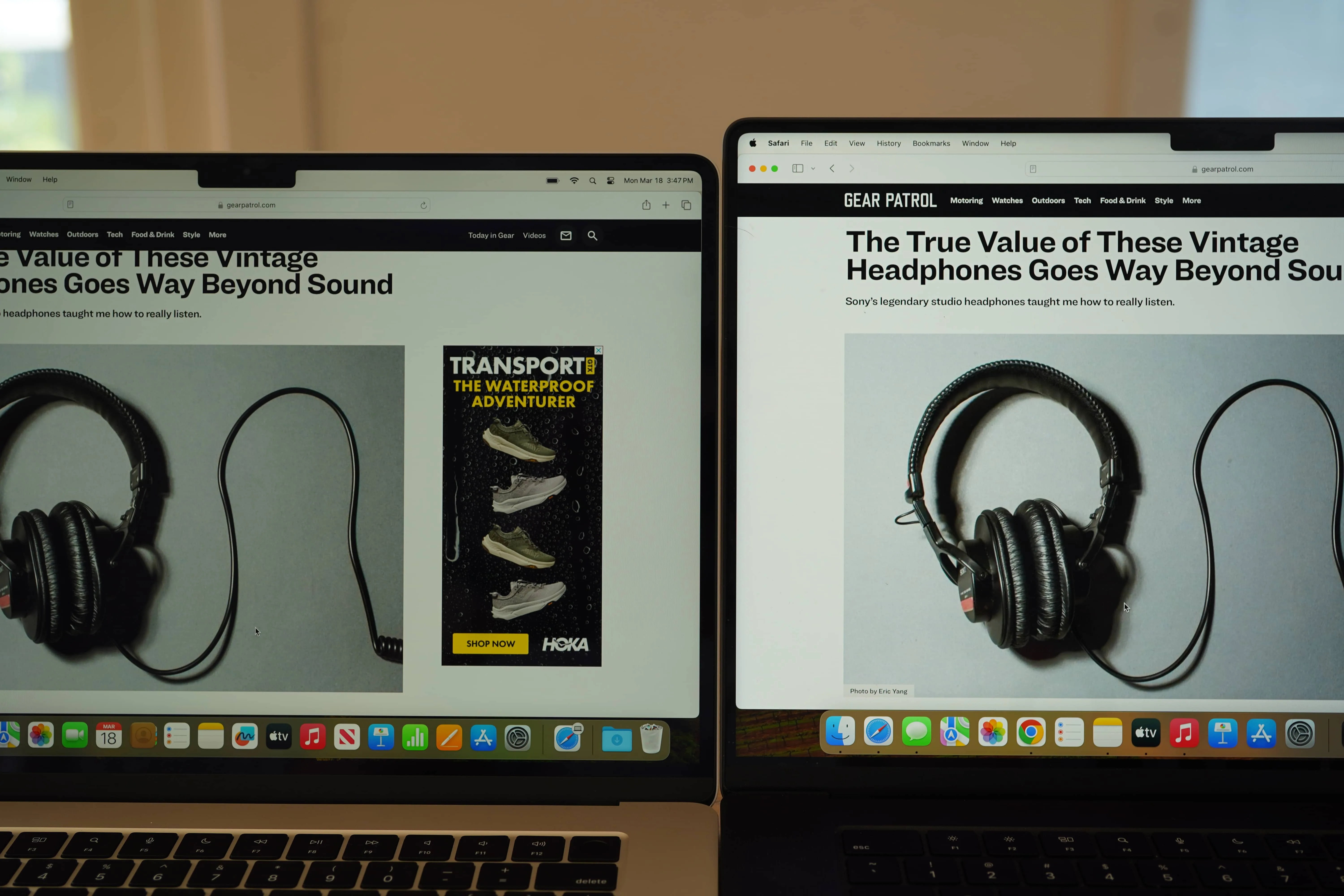
Another pretty significant difference between the newest MacBook Air and MacBook Pros is the display technology. The MacBook Air has an LCD Liquid Retina display, while the newest MacBook Pros have a mini-LED Liquid Retina XDR display. The advantage of the Pros’ display is that it gets brighter (maxing out at 1,600 nits, versus the Air’s 500 nits), has significantly better contrast and delivers a more dynamic picture.
Additionally, the MacBook Pros’ display supports ProMotion (a variable refresh rate up to 120Hz), while the MacBook Air’s display still maxes out at 60Hz. This means that the MacBook Pros’ display can refresh itself twice as fast, so the picture looks smoother — which is especially important when editing or watching videos.
7. The MacBook Pro has better speakers and mics

The M3 MacBook Air and M3 MacBook Pros both have pretty good speaker systems for their size. Of course, the bigger machines have more space for more speakers and therefore sound better — at least as far as the Air is concerned.
The 13-inch MacBook Air has a total of four speakers that deliver pretty good stereo sound; it also supports Dolby Atmos and spatial audio. The 15-inch MacBook Air ups the ante by having six speakers including two force-canceling woofers, so it’s able to deliver more bass than its 13-inch brethren.
The 14-inch and 16-inch MacBook Pros have the same built-in speaker system. That’s right, bigger doesn’t mean better in this situation. Both have a six-speaker “high-fidelity” sound system with force-canceling woofers; the result is a louder, bigger, deeper and just generally more dynamic sound experience. It’s even superior to the larger Air.
As for the microphones, Apple has made an effort to drastically improve them in all its laptops over the past few years. Both the Air and Pro have three-mic arrays with directional beam-forming, so they do a good job at isolating your voice and making it sound crisp and clear. However, the Pros have, according to Apple, “studio quality” mics with a “high signal-to-noise ratio,” so they’re a little more optimized for podcasting and audio recording.
MacBook Air vs MacBook Pro: Which Is Right For You?

Apple silicon has gotten so good that, especially if you have an older Intel-based Mac, you’re going to notice a huge leap in performance, efficiency and battery life with either of Apple’s newest MacBook Airs or MacBook Pros.
The 14-inch and 16-inch MacBook Pros with the M3 Pro and M3 Max chipsets are admittedly more powerful than most people will need — but they’re the obvious option for creative professionals who are also looking for a laptop with the most power, the most memory and storage, the best port selection and the best and most color-accurate display.
That being said, the M3 MacBook Air is our pick for the best laptop for most people. Even though it’s not quite as good as the M3 Pro or M3 Max, Apple’s baseline M3 chip is pretty incredible on its own, and we’re guessing that most people will find more satisfaction with the lighter, more affordable machine.









